Ceph in K8s
In this note, I cover the details that I have uncovered thus far with rook and ceph. Ceph is a distributed filesystem that provides persistent storage, S3-like object store and NFS support in one happy container. Ceph can be quite difficult to install the first couple times. Rook is intended to make deploying Ceph much easier.
Unfortunately, Ceph’s resource requirements exceed that of my little home lab, which consists of four systems with four cores and sixteen gigs of ram each. I managed to get a quick glance at prometheus just before the eviction storm and saw that a whopping 72 pods were spun up.
Clearly exploring topic in depth will have to wait until I add more mores, preferably with more ram and CPU.
Table Of Contents
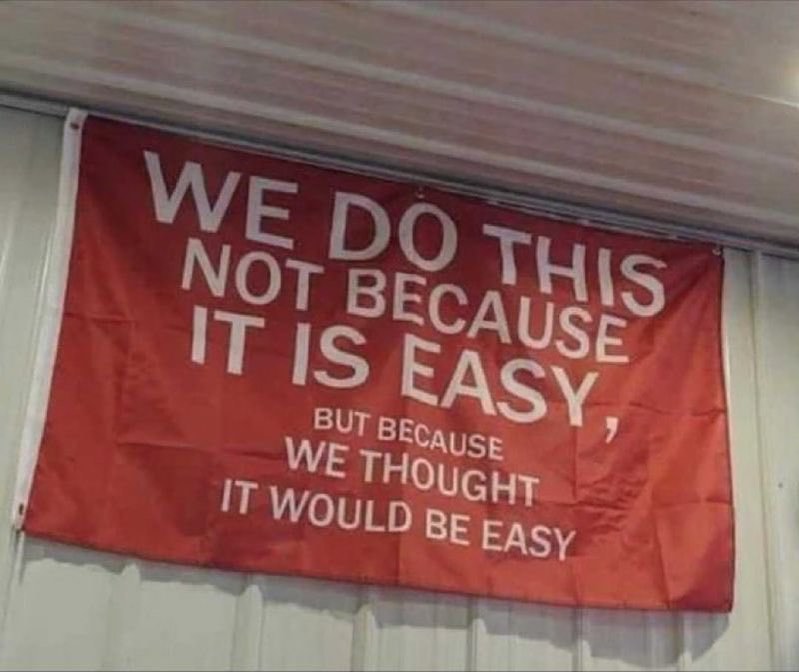
first ceph experiences
Installation
Installation involves installing two helm charts; helm-rook to install the rook operator, and helm-rook-ceph, which sets up a cephcluster object among other components.
Rook operator
This installs the rook operator, which watches for the creation of the Ceph related custom resource definitions that it provices and actaully creates them.
helm repo add rook-release https://charts.rook.io/release
# Note: --set "enableDiscoveryDaemon=true" might be necessary if you want
# want to set node definitions in cephclusters
helm install --create-namespace --namespace rook-ceph rook-ceph \
rook-release/rook-ceph --set "enableDiscoveryDaemon=true"
# This will start you off with the rook operator and one discover pod
# per node
~/code/linuxguru$ k get pods -n rook-ceph
NAME READY STATUS RESTARTS AGE
rook-ceph-operator-559cbcdf67-x28sb 1/1 Running 0 20s
rook-discover-4kmxq 1/1 Running 0 16s
rook-discover-86l8b 1/1 Running 0 16s
rook-discover-cp97c 1/1 Running 0 16s
rook-discover-k9lx9 1/1 Running 0 16s
Rook-Ceph cluster
This helm chart creates a pile of ceph custom resource definitions that are picked up by the rook operator above.
helm install --create-namespace --namespace rook-ceph rook-ceph-cluster \
--set operatorNamespace=rook-ceph rook-release/rook-ceph-cluster
~/code/linuxguru$ k get cephcluster -A -w
NAMESPACE NAME DATADIRHOSTPATH MONCOUNT AGE PHASE MESSAGE HEALTH EXTERNAL
rook-ceph rook-ceph /var/lib/rook 3 90s Progressing Configuring Ceph Mons
rook-ceph rook-ceph /var/lib/rook 3 98s Progressing Configuring Ceph Mgr(s)
rook-ceph rook-ceph /var/lib/rook 3 2m8s Progressing Configuring Ceph OSDs
rook-ceph rook-ceph /var/lib/rook 3 4m20s Ready Cluster created successfully
rook-ceph rook-ceph /var/lib/rook 3 4m33s Ready Cluster created successfully HEALTH_WARN
After a few minutes, the cluster is up. In my case, the cluster is unhealhty becuase I do not have any volumes attached to the cluster and LVM volumes are not automatically added. To fix this, I add the nodes and volumes manually, which I discuss below under Configuration
Configuration
LVM Volumes
Most of the documentation that I came across seems to indicate that LVM volumes with rook-ceph are problematic. Ceph itself can handle LVM volumes, but currently Rook intentionally skips LVM volumes. I was able to use LVM volumes by adding them manually in the ceph cluster It appears that this pull request intentionally disabled automatic adding of logical volumes to “avoid unwanted LV consumption on upgrade.”
apiVersion: ceph.rook.io/v1
kind: CephCluster
...
...
spec:
storage:
useAllDevices: false [originally true]
useAllNodes: false [ originally true]
nodes:
- name: k8sn1
devices:
- name: dm-1
- name: k8sn2
devices:
- name: dm-1
- name: k8sn3
devices:
- name: dm-1
- name: k8smaster.vn.linuxguru.net
devices:
- name: dm-1
Teardown
Ceph does not go down without a fight. You’ll need to do 4 things to return to a pristine state:
Tear down helm
First, lets tear down helm
helm delete rook-ceph-cluster -n rook-cephhelm delete rook-ceph -n rook-ceph
The rook-ceph namespace wont go away
Finalizers are put into the cephcluster, secret and configmap objects to protect ceph. We’ll need to remove those finalizers before helm will be able to delete the rook-ceph deployment
The error for the namesapce will look like this:
~$ k describe namespace rook-ceph
Name: rook-ceph
Labels: kubernetes.io/metadata.name=rook-ceph
name=rook-ceph
Annotations: <none>
Status: Terminating
Conditions:
Type Status LastTransitionTime Reason Message
---- ------ ------------------ ------ -------
Namespace True 09 Feb 13:21:16 Some Some content in the namespace has finalizers remaining:
Finalizers Finalizers cephblockpool.ceph.rook.io in 1 resource instances,
Remaining Remain cephobjectstore.ceph.rook.io in 1 resource instances
You can use the following command to find all of the stuck objects and delete them:
kubectl api-resources --verbs=list --namespaced -o name | xargs -n 1 kubectl get --show-kind --ignore-not-found -n rook-ceph
Edit each one of the objects listed and remove their finalizers
For example, do a kubectl get cephblockpool -n rook-ceph, which will show the
remaining block pool. kubectl edit that, remove the Finalizers stanza, and
you’re good to go.
Clean up nodes
Rook and Ceph leave stuff the nodes that will get in the way if you try to reinstall them later. New builds will fail to work if you forget to clean this first. This includes any masters for which you have removed the noschedule taint!
These actions have to performed on all nodes:
rm -rf /var/lib/rook- For any block device used by ceph:
dd if=/dev/zero of=/dev/DEVICE bs=4096 count=10240
For me, that looks like:
for x in k8smaster k8sn1 k8sn2 k8sn3; do
ssh $x "sudo rm -rf /var/lib/rook";
ssh $x "sudo dd if=/dev/zero of=/dev/dm-1 bs=4096 count=10240";
done
